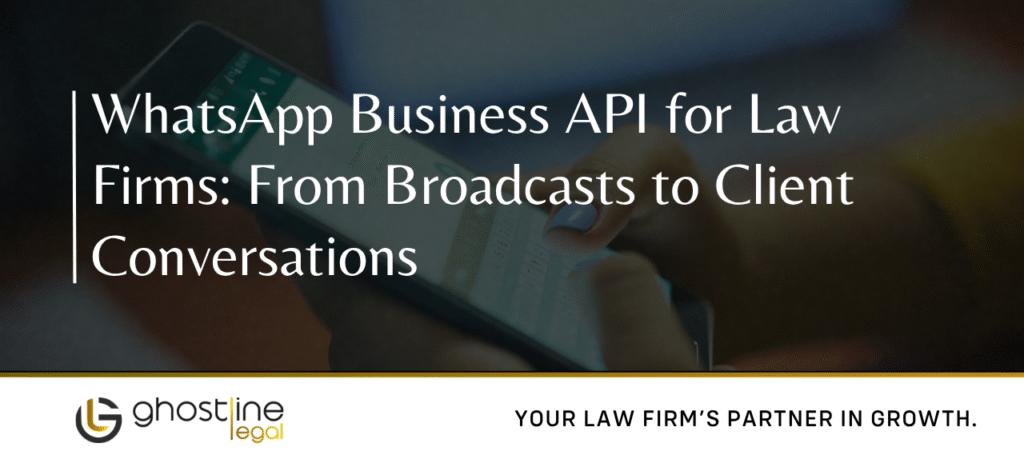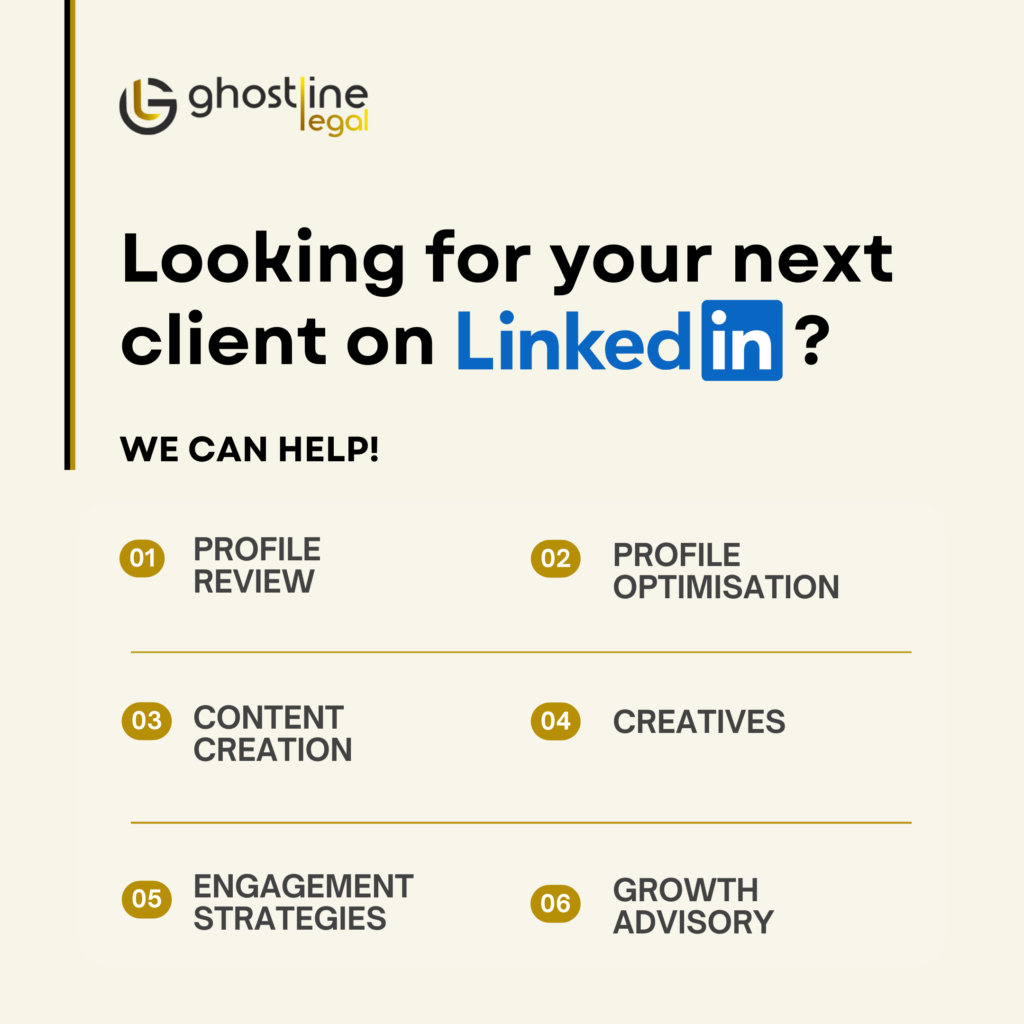This article has been authored by team Ghostline Legal.
If you’re running a law firm, chances are your clients already use WhatsApp. It’s quick, familiar, and far less intimidating than a formal email or call. But while the standard WhatsApp Business app works fine for solo lawyers or very small firms, it hits a wall when you’re handling multiple clients, inquiries, and follow-ups every day.
That’s where the WhatsApp Business API comes in — not as a fancy tech add-on, but as a practical tool to help law firms manage conversations more efficiently, build client trust, and stay organised.
Let’s walk through what it is, how it works, and why it could be worth your time.
First, what is the WhatsApp Business API?
Unlike the free WhatsApp Business app, the API (short for Application Programming Interface) is built for medium to large businesses. It doesn’t live inside a phone — it’s integrated into CRM systems, customer service platforms, or even custom dashboards.
For law firms, this means:
Multiple team members can respond to chats using one business number.
You can send automated replies, appointment reminders, document follow-ups, and even broadcast legal updates.
All messages can be tracked, sorted, and assigned to the right team member — no more “who replied to this client last?” confusion.
The API doesn’t come with a front-end interface like the regular WhatsApp app. Instead, it needs to be connected to a third-party platform or WhatsApp Business Solution Provider (BSP) like Twilio, Gupshup, or Zoko.
Why should law firms care?
Law firms deal with sensitive, often time-critical communication. And let’s be honest — email open rates are low. Phone calls can be intrusive. Clients today prefer channels they’re comfortable with.
Here’s how the API adds value in a legal setting:
1. Faster response times
When clients send a WhatsApp message, they expect a reply within minutes. With the API, your team can use a shared inbox to respond promptly — whether it’s a secretary confirming a meeting or a paralegal sharing updates on a matter.
2. Better client experience
No client wants to chase their lawyer for updates. Using automated flows, you can set up messages like:
“Your next court date is on Monday at 10 AM.”
“We’ve received your signed affidavit.”
“Here’s the payment link for your retainer invoice.”
Simple, clear, and sent automatically — without your team typing the same messages again and again.
3. Legal updates & newsletters
Let’s say your firm regularly shares short updates on changes in law, GST compliance tips, or business law alerts. With WhatsApp API, you can send broadcasts to clients who’ve opted in — no spam, no manual lists.
You might be surprised how many clients engage with these updates, especially when they’re written in plain English and directly affect their lives or businesses.
4. Multilingual support
Have clients who prefer Hindi, Tamil, Bengali, or Marathi? You can build message flows that support multiple languages. This small gesture often builds big trust — especially for regional firms or those working with a broader demographic.
Okay, but is it compliant?
This is the part where lawyers sit up straight — and rightly so.
Yes, the WhatsApp Business API can be used in a legally compliant way, as long as you follow a few basics:
Get client consent before messaging. This could be through a website form, signed retainer, or during onboarding.
Avoid sending legal advice over WhatsApp. Stick to reminders, updates, or notifications.
Don’t spam. WhatsApp has strict quality checks and may block numbers if too many people report your messages.
If you’re careful, the API can actually help you build clear records of communication, which can be helpful when clients claim they weren’t informed or didn’t receive updates.
What kind of messages can you send?
There are two types:
1. Session messages
Once a client messages you, you have a 24-hour window to reply freely. These don’t require pre-approval from WhatsApp.
You can use this window to:
Answer queries
Share updates
Request documents
2. Template messages
These are pre-approved messages you send outside the 24-hour window, like:
“Reminder: Your appointment is scheduled for tomorrow at 11 AM.”
“We’re awaiting your documents for finalising the agreement.”
These templates must be reviewed and approved by WhatsApp (usually takes under 24 hours), and you can send them only to clients who’ve opted in.
Use cases for different practice areas
The API isn’t just for big corporate firms. Whether you’re a criminal defence lawyer or a property disputes expert, here’s how it can fit:
Corporate Law Firms
Broadcast policy updates or compliance changes
Send reminders for board meetings, filings, or hearings
Property & Real Estate
Share registration checklists
Notify clients when deeds are ready
Remind about payment deadlines
Litigation & Disputes
Court date alerts
Follow-up on affidavit filing
Notify about judgments or next steps
Family Law
Keep clients informed about mediation dates
Share draft agreements for review
Confirm appointment timings
How to get started
Setting up the WhatsApp API isn’t instant, but it’s manageable — especially with the help of a marketing agency or BSP that’s familiar with the legal world.
Here’s the simplified flow:
Create a Meta Business Account (if you don’t already have one).
Apply for WhatsApp Business API via a BSP.
Verify your business details and connect your WhatsApp number.
Set up your messaging flows (broadcasts, replies, alerts).
Test everything before going live.
Pro tip: Start small. Don’t jump into every automation possible. Begin with one or two things — like appointment reminders or broadcast updates — and scale up gradually.
Is it worth the cost?
Unlike the free version, the API is paid. But pricing is typically based on the number of conversations per month and is often manageable for mid-sized firms.
Think of it as an investment in clarity, speed, and trust — all of which your clients value. It also reduces internal chaos and follow-up anxiety within your team.
Final thoughts
The WhatsApp Business API isn’t a magic bullet. It won’t win cases or draft pleadings. But it can simplify your client communication, cut down on delays, and help your team stay on top of day-to-day tasks without losing the human touch.
In a world where attention is short and expectations are high, being present where your clients already are — on WhatsApp — might be one of the simplest upgrades you can make.
Your law firm deserves a powerful brand. Get started with us.